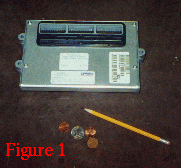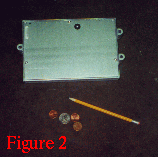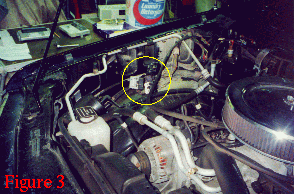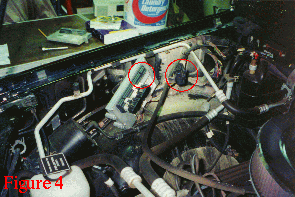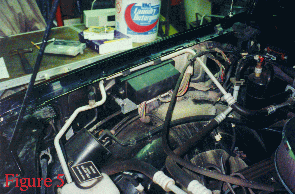Mopar Performance PCM Installation

This component has gone by many different names; it is also known as a
JTEC (Jeep Truck Engine Controller)
and (more commonly) an
SBEC (Single Board Engine Controller). According
to the info sheet I got from Mopar Performance, the official name is PCM,
which stands for Powertrain Control Module.
All official names and acronyms aside, this unit is basically a computer.
It monitors and controls the engine. The stock computers are a compromise;
they're set up for "truck" stuff like hauling, towing, etc. For
those of us who measure performance in 1/4 mile times as opposed to the
amount of weight you can pull, the Mopar Performance computer changes the
engine characteristics in our favour. These changes are supposed to give
you in the neighborhood of 20-30 horsepower and 20-30 ft-lbs of torque.
However, they require that you run at least 92 octane fuel to prevent pinging.
Sometimes, the fuel isn't enough. A 180 degree thermostat will greatly
help to reduce pinging, as will better headers. (I've documented my
180
degree thermostat install elsewhere in this upgrades & modifications
section.)
This modification is actually very simple; there is really no
need of a page such as this. However, I decided to do it just to give
people who are unfamiliar with this mod a better idea of what is involved.
If anyone has put off doing this mod because they aren't sure that they'll
be able to handle it, this should help to allay those fears.
Note: The install below depicts installing Mopar Performance part number
P4876137 in a 1996 318ci 5-speed. Other model years or configurations might
be slightly different.
Now, on to the install!
(Click on any picture to see the 2x version)
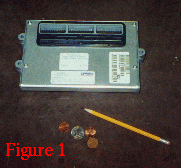
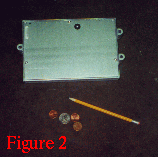
Figures 1 and 2 show the Mopar Performance PCM.
Figure 1 shows the front
of the unit, which has 3 32-pin sockets which connect it to the
various sensors and such in the truck. The pencil and the change should
give you an idea of the scale; this thing isn't small! Unlike some
cars, its not just a little EEPROM chip that you change out; you are
actually replacing the entire computer.
The first step is to disconnect the negative battery cable. Next,
you take out the three hex screws which are holding in the stock PCM.
Remove the PCM and the plastic cover which protects it. In order to
remove the PCM, you will have to disconnect the three 32-pin leads
which are connected to it. To disconnect each lead, just squeeze in
the clips on the top and bottom of each plug, and then pull it out.
Pay attention as to which plug goes in which socket. The plugs are
physically the same, except for their color. One is white, one is grey,
and one is black. The stock PCM has a sticker on it showing which plug
corresponds to each socket. The Mopar Performance PCM does not. Make sure
that you put the plugs in their proper sockets!
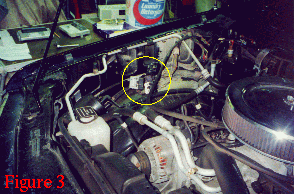
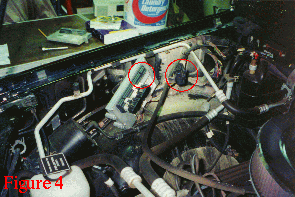
In Figure 3, I have removed the stock PCM.
(You can see the stock
and the Mopar Performance PCM's on the table in the background.) The
PCM was mounted on the right wall of the engine compartment. The
yellow circle is showing you the three 32-pin leads which connect to
the PCM.
In Figure 4, I have the Mopar Performance PCM partly installed.
I have 2 of the three leads plugged in. The red circles show you the
remaining lead, and the plug on the PCM that it goes into.
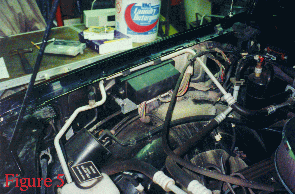
In Figure 5, the install is complete.
The leads have been plugged in, the protective plastic cover was placed
on the PCM, and it has been bolted back onto the wall. Now, you can
re-connect the negative battery cable, and fire 'er up!
The Mopar Performance PCM comes with three stickers that you may
want to apply to your truck. One is a sticker that is placed under your
hood which has the CARB EO# for the PCM. The others state that a minimum
of 92 octane fuel is required; one is for the gas filler door, and the other
is for your instrument panel.
Jon Steiger
(jon@dakota-truck.net)
February 26, 1998
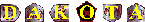 Back to the DML Home Page
- Back to the Maintenance, Modifications & Upgrades Section
Back to the DML Home Page
- Back to the Maintenance, Modifications & Upgrades Section

![]()
![]()